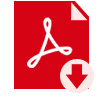Visualizing Success: A Global Trader’s Guide to the Best Forex Charting Platforms
For Forex traders around the world, charts are the primary window into market action. The ability to effectively analyze currency price movements through robust Forex charts is fundamental to technical analysis and making informed trading decisions. Consequently, the choice of a charting platform is one of the most critical decisions a trader will make. This guide explores what constitutes the best charting platforms for trading platforms FX, with a particular look at leading solutions like MetaTrader, TradingView, and a deeper dive into the features of cTrader platform, helping you understand how to select tools that can elevate your Forex technical analysis.
Why a Powerful Charting Platform is Essential for Modern Forex Traders
In today’s fast-paced markets, a high-quality charting platform is indispensable. It allows traders to:
- Visualize historical and real-time price data across various timeframes.
- Apply a wide range of technical indicators to identify trends, momentum, volatility, and potential reversal points.
- Utilize drawing tools to mark key support and resistance levels, trendlines, and chart patterns.
- Customize the visual interface to suit individual preferences and analytical styles.
- Often, execute trades directly from the charts, streamlining the trading process.
Essentially, a good charting platform transforms raw price data into actionable insights.
Hallmarks of a Top-Tier Forex Charting Platform: Key Features to Evaluate
When assessing different Forex charts and platforms, consider these essential features:
- Variety of Chart Types: Beyond basic line charts, look for candlestick charts (most popular), bar charts, and potentially more advanced types like Heikin Ashi, Renko, or Tick charts for specialized analysis.
- Comprehensive Suite of Technical Indicators: A vast library of built-in indicators (Moving Averages, RSI, MACD, Stochastics, Bollinger Bands, Fibonacci tools, Pivot Points, etc.) is crucial. The ability to import or create custom indicators is a significant plus.
- Extensive Drawing Tools: Tools for drawing trendlines, channels, pitchforks, geometric shapes, and adding text annotations are vital for manual chart analysis.
- Multiple Timeframe Availability: Access to a wide range of timeframes, from tick or 1-minute charts for scalpers to daily, weekly, and monthly charts for long-term traders.
- User Interface (UI) and Customization: The platform should be intuitive, easy to navigate, and highly customizable in terms of chart appearance, color schemes, templates, and workspace layouts.
- Speed and Reliability: Fast loading charts, real-time data feeds with minimal lag, and platform stability are non-negotiable.
- Order Execution Integration: The ability to place, modify, and close trades directly from the charts enhances efficiency. Features like one-click trading are valuable for active traders.
- Backtesting Capabilities: For traders who develop and test strategies, a built-in strategy tester or compatibility with backtesting tools is important.
- Instrument Coverage: Ensure the platform supports a wide range of Forex pairs and potentially other CFD instruments if you plan to diversify.
- Accessibility: Availability across devices (desktop, web, mobile) is a key consideration for modern traders.
A Look at Leading Charting Platforms for Global Forex Traders
Several platforms are widely recognized in the Forex community for their charting capabilities:
MetaTrader 4 (MT4): The Enduring Workhorse
For many years, MT4 has been the industry standard, particularly among retail Forex traders.
Key Charting Features: Offers a solid range of built-in technical indicators, multiple timeframes, and basic drawing tools. Its major strength lies in its large user community and the vast number of custom indicators and Expert Advisors (EAs) available for automated trading, developed using the MQL4 language.
Considerations: While reliable and widely supported by brokers, its charting interface is often considered somewhat dated compared to newer platforms.
MetaTrader 5 (MT5): The Multi-Asset Successor
MT5 is the more advanced successor to MT4, designed to offer more features and support for a broader range of financial instruments beyond Forex.
Key Charting Features: Includes more built-in technical indicators (38+) and analytical objects (44+) than MT4, offers 21 timeframes (compared to MT4’s 9), and features an integrated economic calendar. Its strategy tester for EAs (written in MQL5) is also more sophisticated, allowing for multi-threaded testing and more precise historical data modeling.
Considerations: While more powerful, the adoption of MT5 was initially slower than MT4, though it’s now widely offered by most brokers. The MQL5 language is different from MQL4, meaning EAs are not directly compatible.
TradingView: The Interactive Web-Based Charting Giant
TradingView has gained immense popularity for its exceptional web-based charting capabilities and strong social networking component.
Key Charting Features: Offers an extensive array of highly customizable charts, hundreds of pre-built indicators, smart drawing tools, and the ability to create custom indicators and strategies using its proprietary Pine Script™ language. Its charts are known for their smooth rendering and intuitive interface. Users can share trading ideas and scripts within its large global community.
Considerations: While primarily a charting and social platform, many brokers now integrate with TradingView, allowing users to trade directly from its interface. Some advanced features require a paid subscription.
Deep Dive: cTrader – Precision Charting and ECN Focus
The cTrader platform, developed by Spotware Systems, is highly regarded, especially among traders who prefer Electronic Communication Network (ECN) brokers. It’s known for its modern interface, advanced order capabilities, and comprehensive charting tools.
Advanced Charting Capabilities and Tools in cTrader:
- Multiple Chart Modes: cTrader offers single-chart, multi-chart, and free-chart modes, allowing for flexible workspace arrangements. Charts can also be detached to float independently, ideal for multi-monitor setups.
- Variety of Chart Types: Includes standard Tick charts, Candlestick charts (with various representations like Heikin Ashi), Bar charts, Line charts, and Dots charts. It also supports less common types like Renko and Range bars, which can help filter out market noise.
- Extensive Timeframes: Provides a wide selection of standard timeframes (e.g., M1, M5, H1, D1) and allows for the creation of custom tick, second, and minute-based charts for highly granular analysis.
- Indicators and Drawing Tools: Comes with over 70 pre-installed technical indicators and a wide array of drawing tools for detailed Forex technical analysis. Users can also develop custom indicators.
- Chart Templates and Layouts: Easily save and switch between different chart layouts and templates, streamlining the analytical process.
Understanding Depth of Market (DOM) with cTrader:
A standout feature of cTrader is its integrated Depth of Market functionality. It offers three types of DOM views:
- Standard DOM: Shows aggregated liquidity from providers at different price levels.
- Price DOM: Displays the classic price ladder, allowing for quick order entry and management directly from the ladder.
- VWAP DOM: Shows the Volume-Weighted Average Price for different order sizes, providing insights into liquidity and potential price impact.
This level of transparency into market depth is particularly valued by scalpers and traders looking for precise execution.
User Experience and Customization:
cTrader is often praised for its clean, modern, and intuitive user interface. It’s highly customizable, allowing traders to tailor the platform’s appearance and functionality to their specific preferences.
Algorithmic Trading with cTrader Automate (formerly cAlgo):
For traders interested in automated trading, cTrader offers “cTrader Automate.” This feature allows users to build custom indicators and automated trading robots (known as cBots) using the C# programming language and a robust API. This provides a powerful environment for developing and testing sophisticated trading algorithms.
Choosing the Platform That Best Suits Your Forex Trading Style
The “best” charting platform is subjective and depends on your individual needs:
- For EA-focused automated trading and wide broker availability: MetaTrader 4 or 5 remain strong contenders.
- For unparalleled web-based charting, community features, and script sharing: TradingView excels.
- For traders seeking advanced order types, Depth of Market visibility, a modern interface, and a platform geared towards ECN environments: The cTrader platform is an excellent choice, particularly for discretionary and algorithmic traders who value precision.
Many traders use a combination – for example, using TradingView for primary analysis and idea generation, then executing trades on a broker’s MT4/MT5 or cTrader platform.
Conclusion: Empowering Your Technical Analysis with the Right Charting Solution
Selecting the right charting platform is a critical step in a Forex trader’s journey. Whether you prioritize the vast ecosystem of MetaTrader, the interactive charting and community of TradingView, or the ECN-focused precision and advanced tools of platforms like cTrader, the goal is to find a solution that enhances your ability to perform effective Forex technical analysis. The best charting platforms offer a blend of comprehensive tools, user-friendliness, reliability, and customization, empowering global traders to visualize market data clearly and make more informed trading decisions.